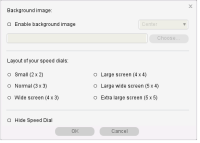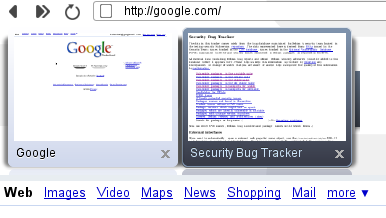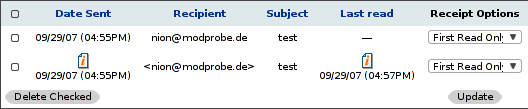Entries tagged as tests
build chroot config debian setup shell cli acpi announce blogging code documentation eyecandy flame google grml hacks hardware linux newsbeuter podcast programming release releases rss software stfl stuff text mode tip tools user wordpress yacpi commands sus unix apache argh bash block dpkg fail2ban filesystem mutt network networking rant scponly security sftp spam ssh text tools tips trackback troubleshooting www zsh annouce archlinux art awards conferences configuration convtroversy copyright debconf distributions distributors dns dpl eeepc errm errm? fail feature fix fud fun gcc gpl graphs hacking icecast im images information installation keysigning kudos leader libacpi libs licenses maemo meetings mpd music n900 news nitrogen notebook open source openbox openoffice opera packages pary patches privacy project qa random blurb review scripting scripts sofware squeeze streaming toy story ubuntu vim.editing wallpaper web websites xinerama 911 conspiracy gsm howto links mobile phones phrack power protocols truth email advertising monitoring service strato sucks tracking web 2.0 webhosting adobe irc ssl data mining knowledge passwords phishing search engines wtf munin openwrt bugs frustration cracking c comics compiler dilbert events firefox flashsucks heise internet linuxtag ntp omg optimization pdf pizza pwsafe rms uberguru vendors 25c3 alerts analysis arm attacks backdoor browser ccc congress comments companies compromises ctf dos dsa exim exploit fefe femtocell flagseverywhere gpg javascript key transition mail mobile osmocombb ouch pain personal pgp php random thoughts sfr sms suhosin tricks ubiquisys xing xss youtube pidgin telephone testing wikipedia binary hex driver features feed reader fglrx graphics help ii iptables lazyweb netscape nonsense partnership phone specs applications terminal foobar live cd survey censorship flickr april bill bugmenot community dotcom faq filesharing piratebay retailmenot video w3c web security
Calendar

|
November '15 | |||||
| Mon | Tue | Wed | Thu | Fri | Sat | Sun |
| 1 | ||||||
| 2 | 3 | 4 | 5 | 6 | 7 | 8 |
| 9 | 10 | 11 | 12 | 13 | 14 | 15 |
| 16 | 17 | 18 | 19 | 20 | 21 | 22 |
| 23 | 24 | 25 | 26 | 27 | 28 | 29 |
| 30 | ||||||
Quicksearch
Support
Recent Entries
- E-Plus GSM privacy/TMSI allocation leak
- Thursday, October 11 2012
- Exploiting the Ubiquisys/SFR femtocell webserver (wsal/shttpd/mongoose/yassl embedded webserver)
- Wednesday, August 3 2011
- So what happened recently...
- Wednesday, April 6 2011
- Sunday, February 6 2011
- exim remote vulnerability
- Thursday, December 9 2010
- Will my Phone Show An Unencrypted Connection?
- Wednesday, September 8 2010
- smpCTF 2010 quals writeups
- Sunday, August 8 2010
- protocol design fail: MMS notification
- Wednesday, July 28 2010
- acrobat reader stealing my passwords
- Tuesday, June 29 2010
- UnrealIRCd backdoored
- Saturday, June 12 2010
Categories
Tag cloud
23c3 acpi advertising annouce announce april argh art awards bash blogging bugs c cli code conferences config configuration data mining debconf debian dell dns documentation email errm? events exploit fail fail2ban filesharing films flame fun gcc google graphs grml gsm hacking hacks hardware heise images information installation internet irc knowledge libacpi links linux mobile phones network news newsbeuter omg open source opera passwords php power privacy programming qa random blurb rant release releases rss scripts security service setup shell sms software spam ssh stfl stuff terminal tests text mode tip tips tools troubleshooting unix user video vim.editing web web 2.0 websites wordpress wtf www youtube zsh